






The JitterBug Presents a More Dynamic and Vivid Musical Experience Through the Removal of Resonant Distortion!
Able to Be Used in Series with Any Adaptive or Asynchronous USB DAC, USB Cable, and USB Hard Drive!
"This little device looks like a miniature plug-in DAC, but actually fits between a DAC or USB cable and a USB jack on a computer or music server. Its mission is to reduce jitter and isolate the computer from the DAC. Judging from its sonic effects, the JitterBug does just that, providing a smoother treble, deeper soundstage, and more relaxed and natural presentation. A no-brainer recommendation for the asking price." - The Absolute Sound, 2015 Product of the Year, Accessories of the Year Award Winner!
AudioQuest's dual-function JitterBug is a USB line (VBUS) and signal (data) filter. JitterBug follows the footsteps of their award-winning, category-defining DragonFly USB DAC, and their best-in-class, USB, Ethernet, FireWire and Thunderbolt digital interconnects, promising the next step forward in high-performance computer audio playback.
While USB (along with Ethernet) has become one of the two most important and widely adopted interfaces in the age of computer audio, it does come with its own unique sets of liabilities — mainly sound-degrading noise currents. All computing devices, whether they be laptops, phones, NAS or even dedicated "music servers," inherently generate a significant amount of noise and parasitic resonances. In addition to this, many computers (the least offensive being laptops, as they are required to meet rigorous safety standards) can and often do contribute a considerable amount or RFI and EMI pollution onto the signal paths — all of which can easily find its way onto your USB cables and into your audio system. This noise and interference has many negative effects. Noise-compromised digital circuitry increases jitter (dispersion in time) and packet errors, resulting in distortion that causes a comparatively flat and irritating sound. Noise compromised analog circuitry also damages the sound's depth, warmth, and resolution.
Fortunately, AudioQuest has devised a solution for dealing with these liabilities. JitterBug's dual-circuitry measurably reduces unwanted noise currents and parasitic resonances. It also reduces jitter and packet errors (in some cases, packet errors are completely eliminated.) The result is clearer, more compelling sound, music, and dialogue — a better audio experience.
Slightly smaller than the DragonFly USB DAC, and with a handsome, unassuming appearance, JitterBug has a USB (male) plug on one end and a USB (female) port on the opposite. For those who already own DragonFly, JitterBug will be a fun and affordable upgrade: Simply plug JitterBug into any one of a computer's available USB ports, then plug DragonFly into JitterBug's USB port.
But JitterBug is far more than an obvious partner for DragonFly. In fact, its versatility may very well match that of the USB standard itself: JitterBug can be successfully used with external USB DACs ranging from the very modest to the absolute state of the art. Simply plug JitterBug into an available USB port, and use a USB cable to connect JitterBug to the DAC of choice.
Many computers include more than one USB port. For additional improvement to a system's overall sound, a second JitterBug can be used in parallel (but not in series) with the first. The improvement is audible through the active audio port, whether or not the second JitterBug fills an empty USB port, or is used in series with some other peripheral, such as a printer. Note: We recommend no more than two JitterBug filters per USB bus. If you do not know how many USB buses exist on a given device, err on the side of caution: Presume that there is a single bus and use no more than two JitterBugs.
JitterBug can also be used with mobile phones, portable media devices, USB peripherals, and network storage/streaming devices. Many receivers, DACs, and automobiles include USB input ports that are compatible with iOS and Android devices, enabling music lovers to use their mobile phones or USB memory sticks as audio sources. By first plugging a JitterBug into the associated USB input port, the playback performance of such media devices can be significantly improved. In cases where a noisy external computer peripheral (such as a printer, camera, or hard drive) must be connected to a computer-audio system, JitterBug can be used in series with the peripheral device. Similarly, streamers, Network Attached Storage devices, and routers may all include USB ports, and all can benefit from JitterBug's noise filtering — again, regardless of whether the associated port has a device connected to it.
Simply put, JitterBug's dual-circuitry measurably reduces the noise and ringing that plague both the data and power lines of USB ports. As with many things in audio, the effect of JitterBug on the overall sound of a system may vary slightly, depending on the associated gear and application. Experimentation is enthusiastically encouraged. The results will likely prove more than worth the effort.
At JitterBug's modest price, the question isn't whether you can afford it, but whether you can afford not to use one…or two.
Features
- For use in series (in line) with any computer and USB DAC (digital-to-analog converter)
- For use with computer peripherals, mobile phones and media devices, and network streaming and storage devices
- Reduces the noise and ringing that plague both the data and power lines of USB ports
- Measurably reduces jitter and packet errors
- Improves dynamic contrast, warmth, and resolution

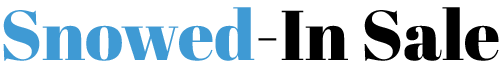

 Turntable Accessories
Turntable Accessories Headphone Accessories
Headphone Accessories Cable Accessories
Cable Accessories Vinyl Accessories
Vinyl Accessories Compact Disc Accessories
Compact Disc Accessories









