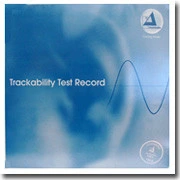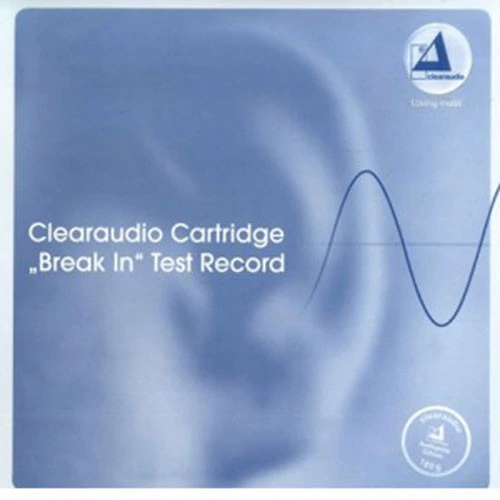This Audiophile Edition 180g Vinyl of the Clearaudio Trackability Test Record is excellent in testing the Asolute Limitations of your tonearm and cartridge and getting the most of our your Hi-Fi Set-Up!
The Clearaudio Trackability Test Record starts out with your basic 'test record' test-tone right/left channel checks, then it is on to the good stuff. Tracks 4-15 are what you are focusing on when using this Trackability Test Record. 1st start on track 4 and listen for distortion. If none, move on to track 5, and so on. Once you find the track that distortion is introduced, make a note of it. 2nd, you will repeat this process, but this time starting on track 10. Listen for distortion, if none, move on to track 11, and so forth. Once you find the track that distortion is introduced, make a note of it.
Once you have determined the two tracks with which distortion is introduced, here is where you start to adjust your set up. You will mainly be adjusting (increasing or decreasing) anti-skate, but subtle adjustments to VTA, and tracking force (recommended to max) will help in getting rid of the distortion. After making each subtle tweak or adjustment, replay each track where you 1st heard the distortion and evaluate. Repeat as necessary.
Side 2 is mainly for use with the Clearaudio Azimuth Optimizer (sold seperately) and is used to accurate set up your cartridge's azimuth.
Keep in mind, the tracks used for the Clearaudio Trackability Test Record are 'torture tracks' and do not represent what you will find on a regular LP pressing. This Audiophile Edition 180g LP is a great way to fine-tune your turntable's tonearm and cartridge set up and to see what it really can do! Don't worry if you cannot get your cartridge to track correctly at 100 microns, or even 70 microns, all arms and cartridges are different and track best at different levels.
Happy tweaking!
Features:
180 Gram Vinyl
Pressed in Germany
Gatefold Jacket with directions printed on inside
Selections:
Side 1:
1. Test for Left-Right Assignment - Left 1kHz odB 8cm/s (peak)
2. Test for Left-Right Assignment - Right 1kHz odB 8cm/s (peak)
3. Evtl. Level Calibration - Mono Lateral 1kHz odB 11.3cm/s (peak)
4. Tracking Ability Test (Outer Groove): 333 Hz Mono Lateral - 50 microns
5. Tracking Ability Test (Outer Groove): 333 Hz Mono Lateral - 60 microns
6. Tracking Ability Test (Outer Groove): 333 Hz Mono Lateral - 70 microns
7. Tracking Ability Test (Outer Groove): 333 Hz Mono Lateral - 80 microns
8. Tracking Ability Test (Outer Groove): 333 Hz Mono Lateral - 90 microns
9. Tracking Ability Test (Outer Groove): 333 Hz Mono Lateral - 100 microns
10. Tracking Ability Test (Inner Groove): 333 Hz Mono Lateral - 50 microns
11. Tracking Ability Test (Inner Groove): 333 Hz Mono Lateral - 60 microns
12. Tracking Ability Test (Inner Groove): 333 Hz Mono Lateral - 70 microns
13. Tracking Ability Test (Inner Groove): 333 Hz Mono Lateral - 80 microns
14. Tracking Ability Test (Inner Groove): 333 Hz Mono Lateral - 90 microns
15. Tracking Ability Test (Inner Groove): 333 Hz Mono Lateral - 100 microns
Side 2:
1. Concentric Groove for Excentricity Check - Locked Groove
2. Adjustment of Azimuth with Clearaudio Azimuth Optimizer and Wow and Flutter Test - 15 min.
The Clearaudio Trackability Test Record starts out with your basic 'test record' test-tone right/left channel checks, then it is on to the good stuff. Tracks 4-15 are what you are focusing on when using this Trackability Test Record. 1st start on track 4 and listen for distortion. If none, move on to track 5, and so on. Once you find the track that distortion is introduced, make a note of it. 2nd, you will repeat this process, but this time starting on track 10. Listen for distortion, if none, move on to track 11, and so forth. Once you find the track that distortion is introduced, make a note of it.
Once you have determined the two tracks with which distortion is introduced, here is where you start to adjust your set up. You will mainly be adjusting (increasing or decreasing) anti-skate, but subtle adjustments to VTA, and tracking force (recommended to max) will help in getting rid of the distortion. After making each subtle tweak or adjustment, replay each track where you 1st heard the distortion and evaluate. Repeat as necessary.
Side 2 is mainly for use with the Clearaudio Azimuth Optimizer (sold seperately) and is used to accurate set up your cartridge's azimuth.
Keep in mind, the tracks used for the Clearaudio Trackability Test Record are 'torture tracks' and do not represent what you will find on a regular LP pressing. This Audiophile Edition 180g LP is a great way to fine-tune your turntable's tonearm and cartridge set up and to see what it really can do! Don't worry if you cannot get your cartridge to track correctly at 100 microns, or even 70 microns, all arms and cartridges are different and track best at different levels.
Happy tweaking!
Features:
180 Gram Vinyl
Pressed in Germany
Gatefold Jacket with directions printed on inside
Selections:
Side 1:
1. Test for Left-Right Assignment - Left 1kHz odB 8cm/s (peak)
2. Test for Left-Right Assignment - Right 1kHz odB 8cm/s (peak)
3. Evtl. Level Calibration - Mono Lateral 1kHz odB 11.3cm/s (peak)
4. Tracking Ability Test (Outer Groove): 333 Hz Mono Lateral - 50 microns
5. Tracking Ability Test (Outer Groove): 333 Hz Mono Lateral - 60 microns
6. Tracking Ability Test (Outer Groove): 333 Hz Mono Lateral - 70 microns
7. Tracking Ability Test (Outer Groove): 333 Hz Mono Lateral - 80 microns
8. Tracking Ability Test (Outer Groove): 333 Hz Mono Lateral - 90 microns
9. Tracking Ability Test (Outer Groove): 333 Hz Mono Lateral - 100 microns
10. Tracking Ability Test (Inner Groove): 333 Hz Mono Lateral - 50 microns
11. Tracking Ability Test (Inner Groove): 333 Hz Mono Lateral - 60 microns
12. Tracking Ability Test (Inner Groove): 333 Hz Mono Lateral - 70 microns
13. Tracking Ability Test (Inner Groove): 333 Hz Mono Lateral - 80 microns
14. Tracking Ability Test (Inner Groove): 333 Hz Mono Lateral - 90 microns
15. Tracking Ability Test (Inner Groove): 333 Hz Mono Lateral - 100 microns
Side 2:
1. Concentric Groove for Excentricity Check - Locked Groove
2. Adjustment of Azimuth with Clearaudio Azimuth Optimizer and Wow and Flutter Test - 15 min.

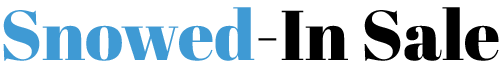

 Turntable Accessories
Turntable Accessories Headphone Accessories
Headphone Accessories Cable Accessories
Cable Accessories Vinyl Accessories
Vinyl Accessories Compact Disc Accessories
Compact Disc Accessories